Fuel Motorcycles Rodeo Handschuhe Test
- 2024-03-18
- Produkt-Tests
In diesem Artikel haben wir für dich einen ausführlichen Test der Rodeo-Handschuhe von Fuel Motorcycles vorbereitet. Diese Handschuhe sehen zwar cool aus,…
Mehr lesen
Wir machen eine ausführliche Produkt-Bewertung des Beeline GPS, nachdem wir es 3 Jahre lang in allen möglichen Situationen benutzt haben: Vor- und Nachteile, Benutzererfahrung, Robustheit, wir behandeln alles!
[Aktualisiert Februar 2024]
In einem früheren Artikel (hier) haben wir die am besten geeigneten Kandidaten für die Navigation von Motorradfahrern/-innen aufgeführt.
In der Tat ist die Fähigkeit, sicher im Verkehr zu navigieren, für alle Bikers entscheidend. Aber die Bedürfnisse können völlig unterschiedlich sein: Road Trip in abgelegenen Gebieten versus Pendeln in (peri-)urbanen Gebieten.
Und es ist klar, dass dieser Artikel das Interesse der Leser an einem der im Artikel vorgestellten Navi-Systemen geweckt hat: dem Beeline GPS.
Ist es nur eine Spielerei oder eine echte Alternative zu herkömmlichen Systemen wie dem TomTom Rider oder Garmin Zumo?
Nach mehr als drei Jahren intensiver Nutzung unter den verschiedensten Bedingungen können wir diese Frage beantworten.
Vorteile |
Nachteile |
|
|
Produkt Bewertung GPS Beeline
Und ab jetzt auf English oder Französisch (hier).
Beeline is some sort of a hybrid apparatus, which consists of a small device (mounted on the bike) with basic information and a smartphone app.
You have the best of both worlds in a sense. Concretely, you can plan your itinerary on your smartphone and then share it with the device over Bluetooth.
You can also create a route on your computer (e.g. in TomTom MyDrive) and export it as .GPX to the Beeline via the app. The device will then tell you the minimum information:
The device also has a compass function, which shows you the general direction to follow and lets you progress to the destination as you wish.

The Beeline is available in a variety of finishes. Basic, plastic or metal, black or brushed metal. Note that all versions are shock and water resistant (IP67 certification).
The basic version is €191/$205 and the metal versions are €239/$256, plus shipping and possibly customs, if you order directly from their website.
For our Swiss readers, Swiss online shops such as Digitec/Galaxus have started to sell this product too. The price last time we checked was around 180.- CHF.
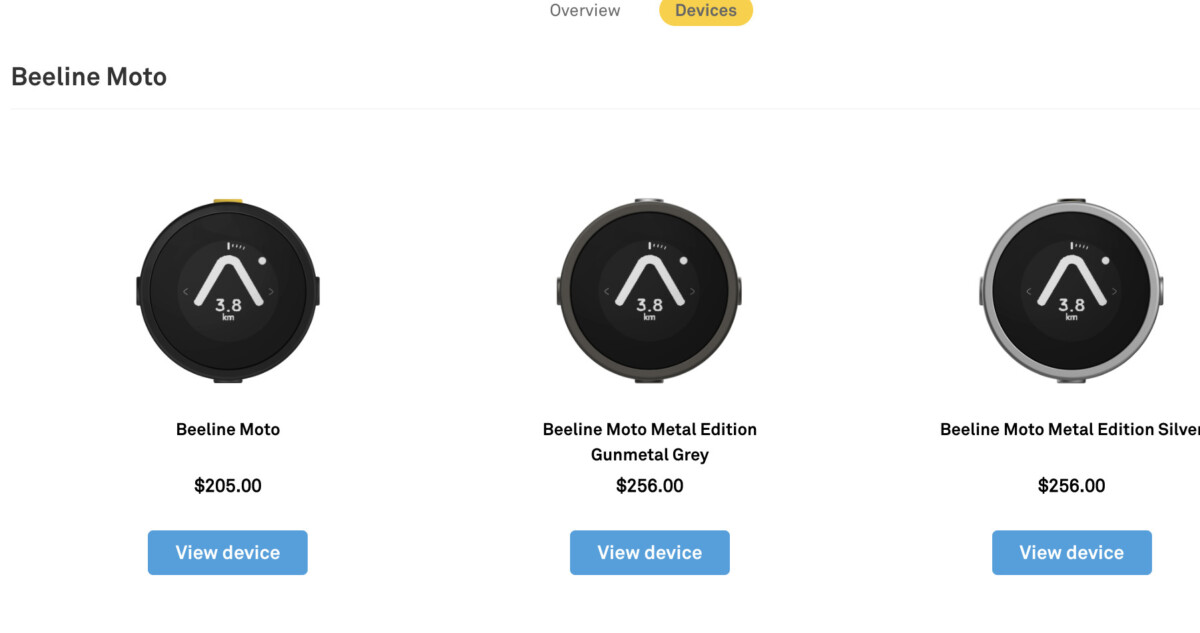
To be noted also, Louis-Moto offers this item in their range, and last I heard they had a few in their shop in Zürich. In addition, Triumph-Motorcycles has partnered with Beeline to brand their system with the Hinckley company colors.
So, you will probably be able to find this item at selected dealers, but with the brand’s logo. It’s up to you to decide if this is a deal breaker or not.
On the online shop you will find various accessories such as
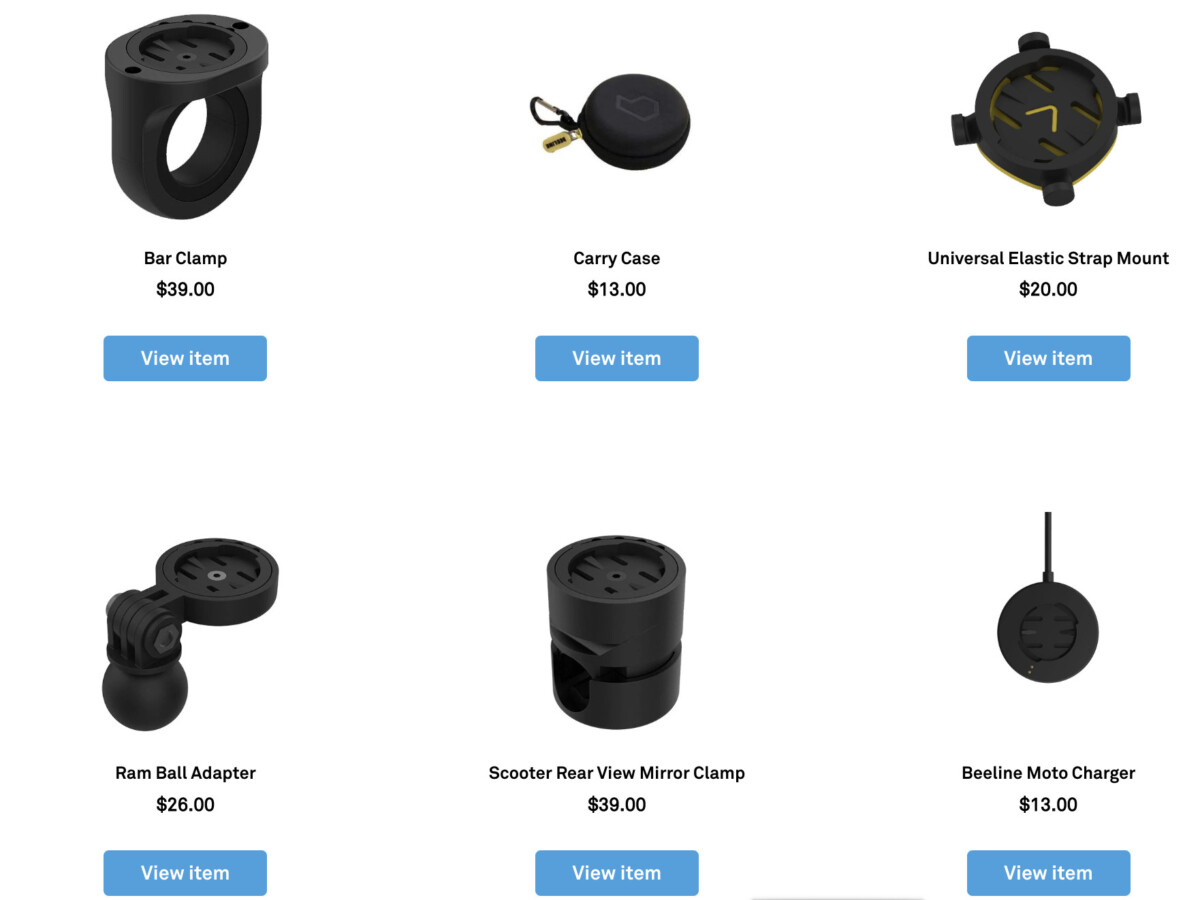
Produkt Bewertung GPS Beeline
Personally, we bought the metal clamp for cylindrical handlebars. Not that we weren’t happy with the system that came in the box. It does the job perfectly.
But it was more to do with being able to leave the clamp on the handlebars permanently, especially when the bike is parked unattended. You can never be sure that some a-hole would steal the clamp just to annoy you. Better safe than sorry…
First of all, and this is one of the advantages of the system, it is easily transposable from one motorbike to another. Also, if you have several motorbikes, there is no need to install all the connectivity on each vehicle. The basic clamp can be removed and reinstalled in seconds. And for the perfectionist, you can purchase multiple clamps.
In terms of autonomy, 1 hour of charging gives about 30 hours of autonomy.
So, your needs will be covered. And for those who would go camping without access to electricity, note that the charging cable has a USB-A connector, so you can charge it on the same external battery that you use for your smartphone. Convenient!
However, your Beeline must be paired with your smartphone to function. The Beeline will use the GPS chip of your smartphone as it does not have one, which will have an impact on the battery of your smartphone.
But as the phone screen does not have to be switched on, you can put it on standby, the impact will be much less than if you use it as a main navigation tool, with a quadlock for example. Not having done a dedicated test, it is difficult to give you a precise value. But roughly speaking, count -20 to -30% of phone battery for 3-5h of use.
Avoid leaving the Beeline on the bike. A quarter turn to the left and it’s gone. So take it with you when you get off the bike. But as it weighs only 30 grams, you don’t feel it in your pocket. But that also means that you can lose it without realising it. So, beware of it!
As the device is water/shock resistant, you won’t have to worry about that either, even if you’re riding in the pouring rain.
Note that the screen is not made of sapphire glass. This means that it can be scratched by keys for example. So be careful not to carry it anywhere!
Available on Android and iOS, the app is your link between the smartphone and the Beeline. In concrete terms, it allows you to :
As for importing a .GPX file, the manoeuvre only requires knowing how to import the .GPX file on your smartphone. For example, you can use a cloud service like Dropbox, then by clicking on the file, select the Beeline app to open it. For Android users, it’s even easier as they can save the file in this format directly to their smartphone’s memory.
Creating the route directly in the app is relatively easy. Select the starting point and the end point, adding the stages one-by-one. In the options you can set the following things:
However, unlike TomTom Mydrive, the application does not allow you to set the sinuosity or gradient of the route.
With the newest update of the app (2023), it is now possible to set a new parameter for the choice of itinerary, since the app now offers a choice between a quick itinerary and a fun itinerary.
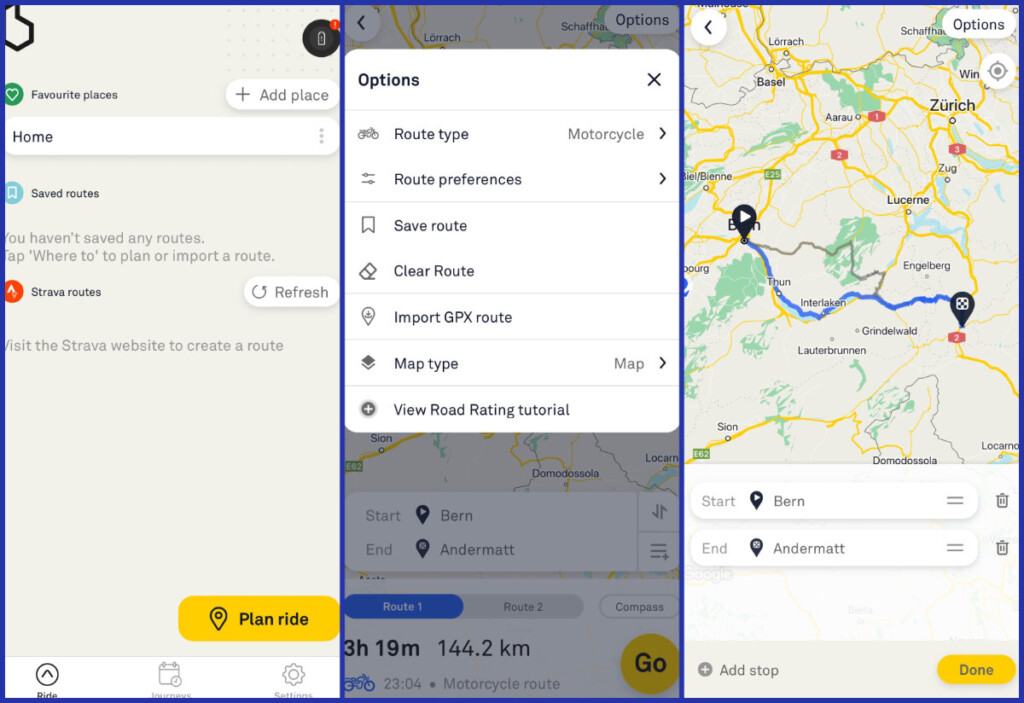
So, you will say that you can create the file and then import it as a .GPX. Yes, it is quite possible.
But, and there is a big BUT, and this is one of the main shortcomings of the current system, the system does not allow re-routing for imported routes.
In practice, if you deviate from the route, it will want to take you back to the last checkpoint, which is very frustrating and almost prohibitive to use in these conditions. So, we found ourselves doing the settings directly in the app to avoid this problem. Even if it means making a first version of the route on Mydrive and then repeating it step by step on Beeline. It’s a bit of a duplication but it’s the only way to get around this.
This is probably the most important thing and the reason for this long introduction. Because some of you may still be wondering what the point of the Beeline is. Not as complete as a classic GPS? More expensive than a Quadlock mount for using your smartphone when you really need assistance? Wouldn’t we be stuck in the middle as marketers say?
Well no, at least not in our opinion. Indeed, one of the main problems of classic GPS, in addition to their high price, is that they have the annoying tendency to divert the attention of the biker from the road.
You often find yourself lost in the plethora of information provided by the tool: traffic, danger, points of interest, next cheapest petrol station, etc. And the same applies to smartphones.
The main advantage of Beeline is that it distils the most important information for you in a non-intrusive and minimalist way. So, you keep your attention on the road, which is ultimately the most important thing.
Produkt Bewertung GPS Beeline

So, of course, it takes a little time to get used to the ecosystem. But once you’ve got the hang of it, you’ll see that it’s very easy to use.
And to awaken the adventurer in you, or for all those who think that there is nothing better than a good old-fashioned paper map, because that’s how you really set out to discover new horizons, you can activate the compass function.
In concrete terms, you indicate the final destination, and the system will just tell you the general direction to get there. And that’s really cool!
Clearly, this is not the Beeline’s strong point either. Indeed, as the system has no GPS chip, and there is inevitably a little lag due to the Bluetooth connection, the Beeline does not excel when there are many changes of direction over short distances. And the probability of missing a turn is significant.
In addition, the rider may need additional information to help him or her find his or her way and make the right decisions: traffic situation, road works, one-way streets, etc. This is where your smartphone comes into play and where an application like Waze can do a remarkable job.
And that brings us to the following points in conclusion.
Pros |
Cons |
|
|
Produkt Bewertung GPS Beeline
However, you’ll note that there’s nothing to stop you from having both, and that’s what we did. A Quadlock mount for urban navigation situations, and the Beeline for navigation in the great outdoors. And that way you get the best of both worlds!
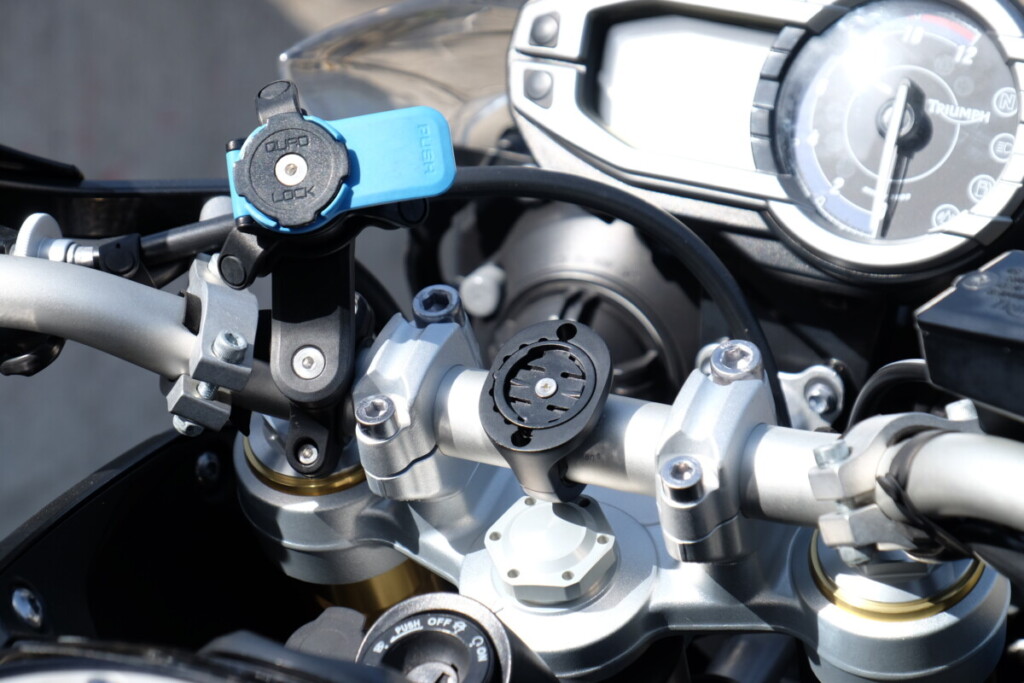
Best of both worlds! Quadlock (smartphone) + Beeline
Pros |
Cons |
|
|
Produkt Bewertung GPS Beeline
And that’s it for this feedback in real life conditions. We hope you find it useful. And don’t hesitate to ask us questions if you need more detailed explanations on certain aspects.
Ride on !
Link : https://beeline.co/
Produkt Bewertung GPS Beeline
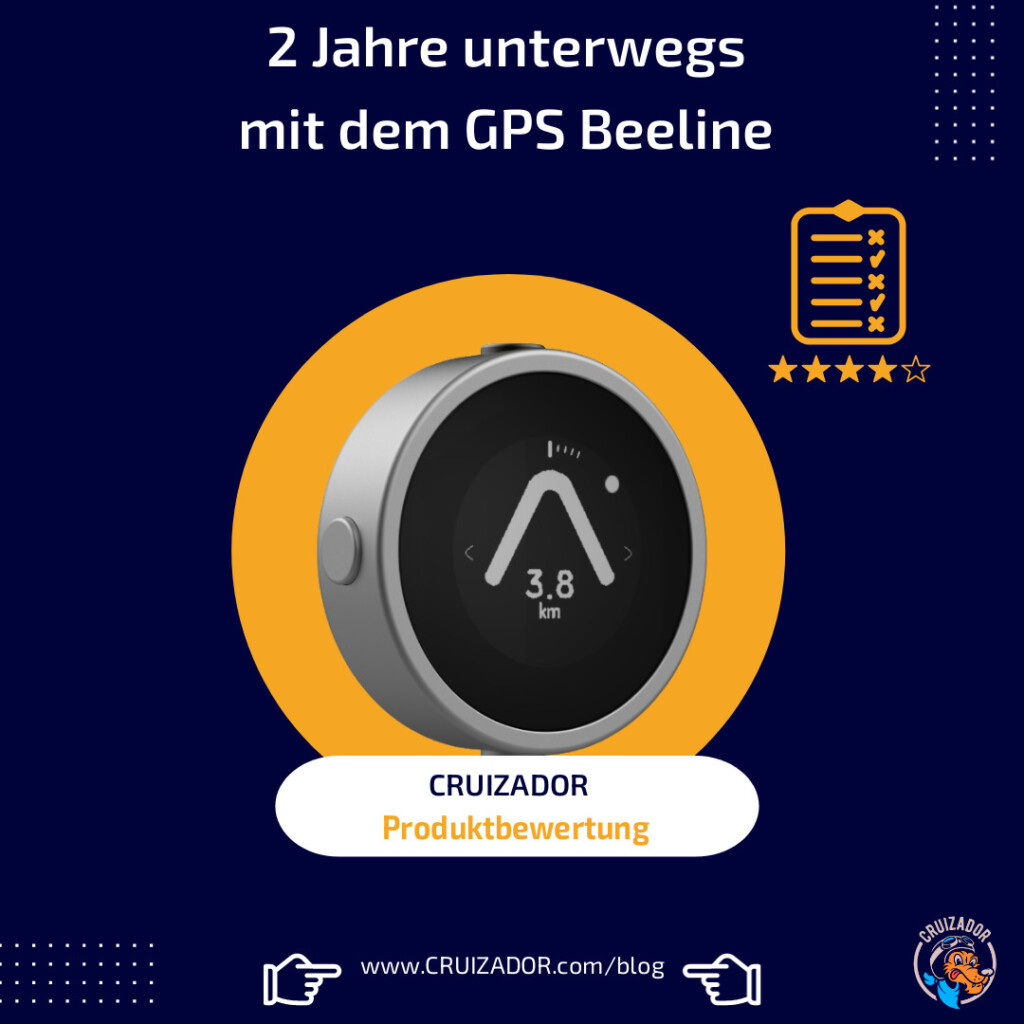
Produkt Bewertung GPS Beeline